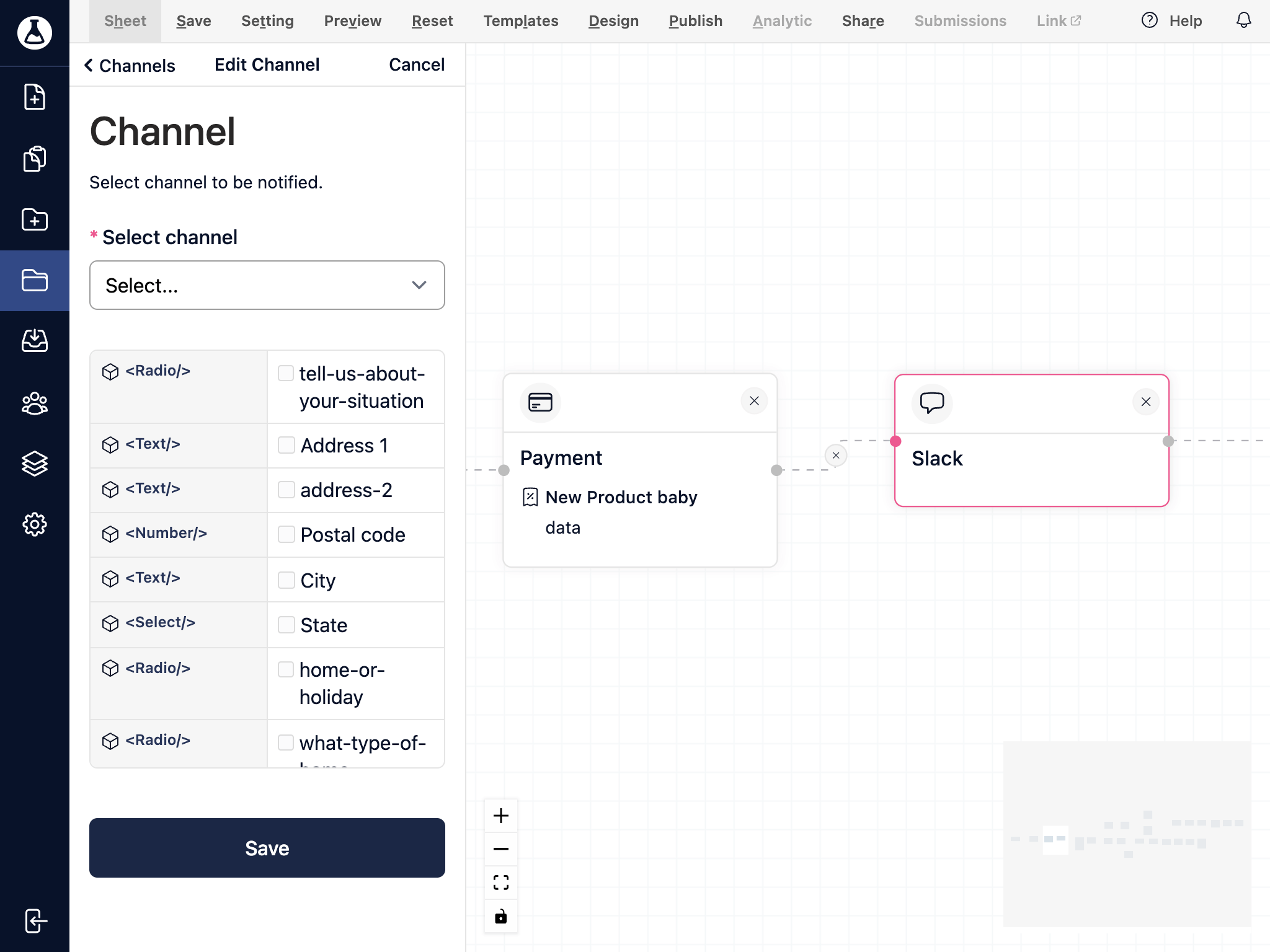Slack integration
We provide first-class integration with slack so you can easily integrate and start receiving messages from submissions.
Go to the project section or edit your existing project.
Drag & drop a slack to the project sheet and connected it with different nodes.
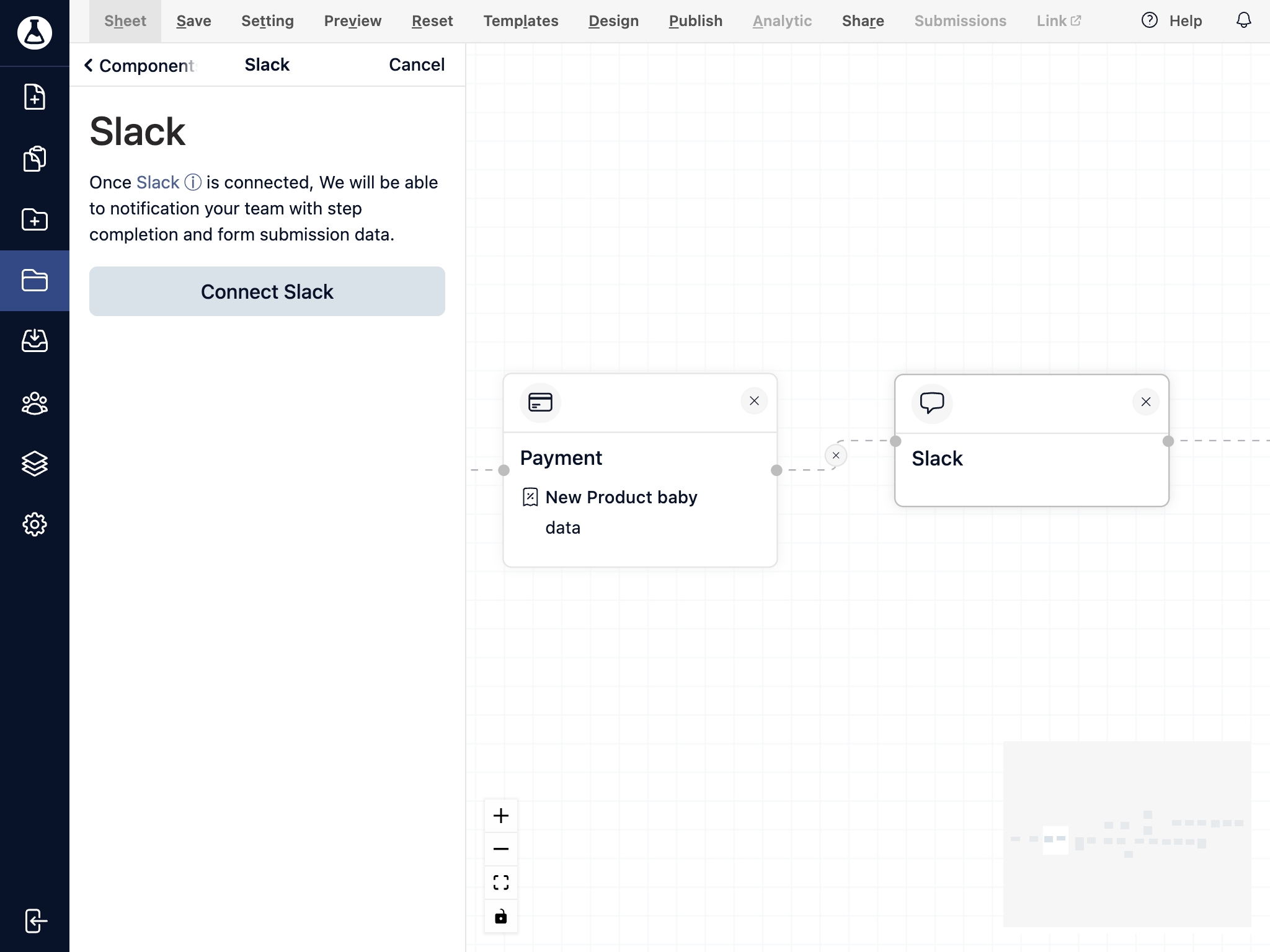
You will need to connect with Slack for the first time. Click on the Connect Button and accept the required permission for us to send messages.
Update the title and description
Click on the Edit Channel button. You can select a specific channel for us to post the message.
Select fields so they will be included in the message.