Conditional input
You would often want to hide and show input based on certain conditions. By following the following instruction, you will be able to achieve such.
Go to the form section or edit an existing form.
Create at least two components, so we can have the condition applied.
Click on the input which you would like to conditional display.
Scroll down to the Display section.
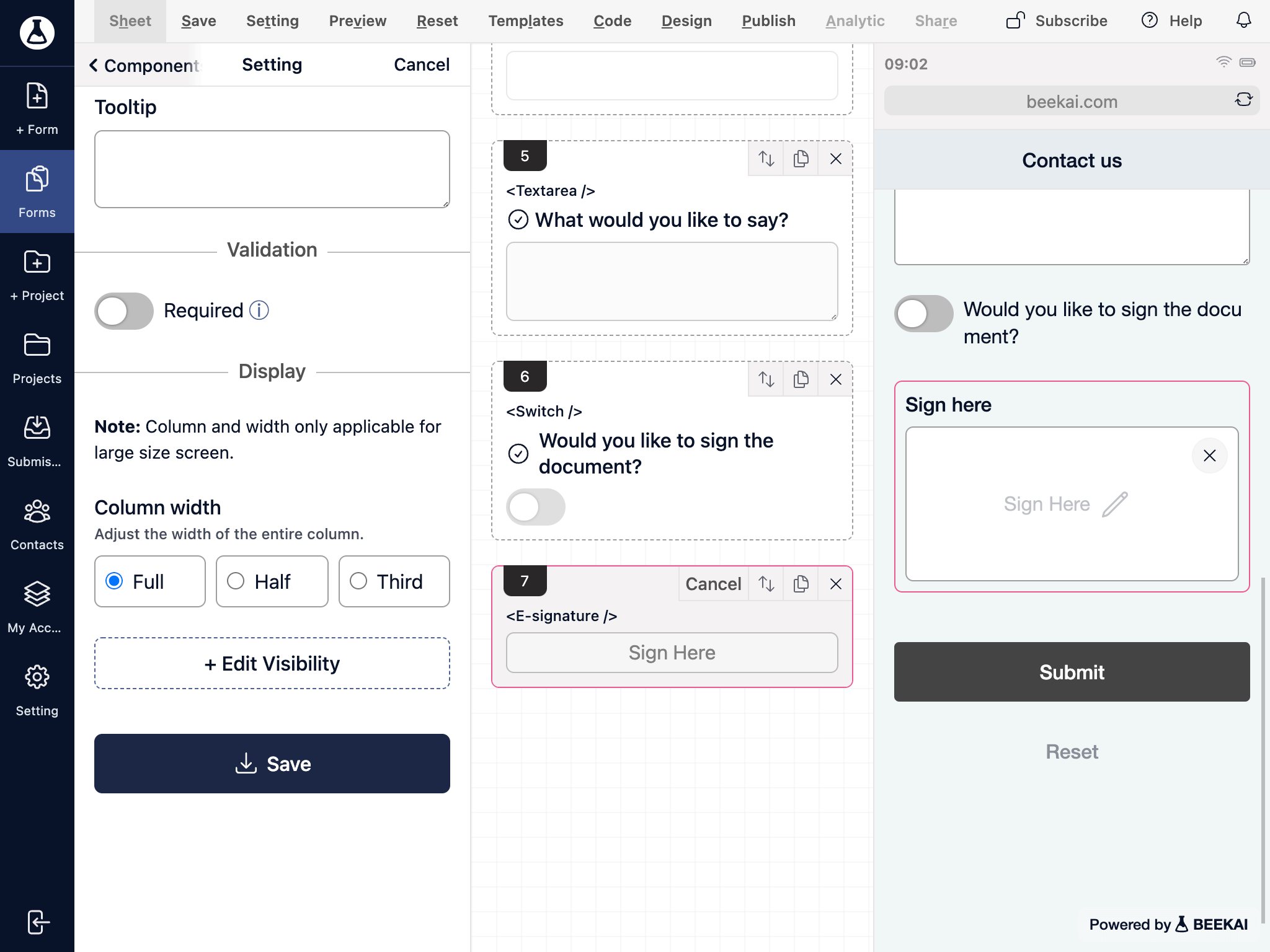
Click on the Edit Visibility button.
Click on the +Add button to introduce a condition, you would be able to combine it with multiple conditions.
Update conditional logic by other input values and set up an action to show or hide the field.
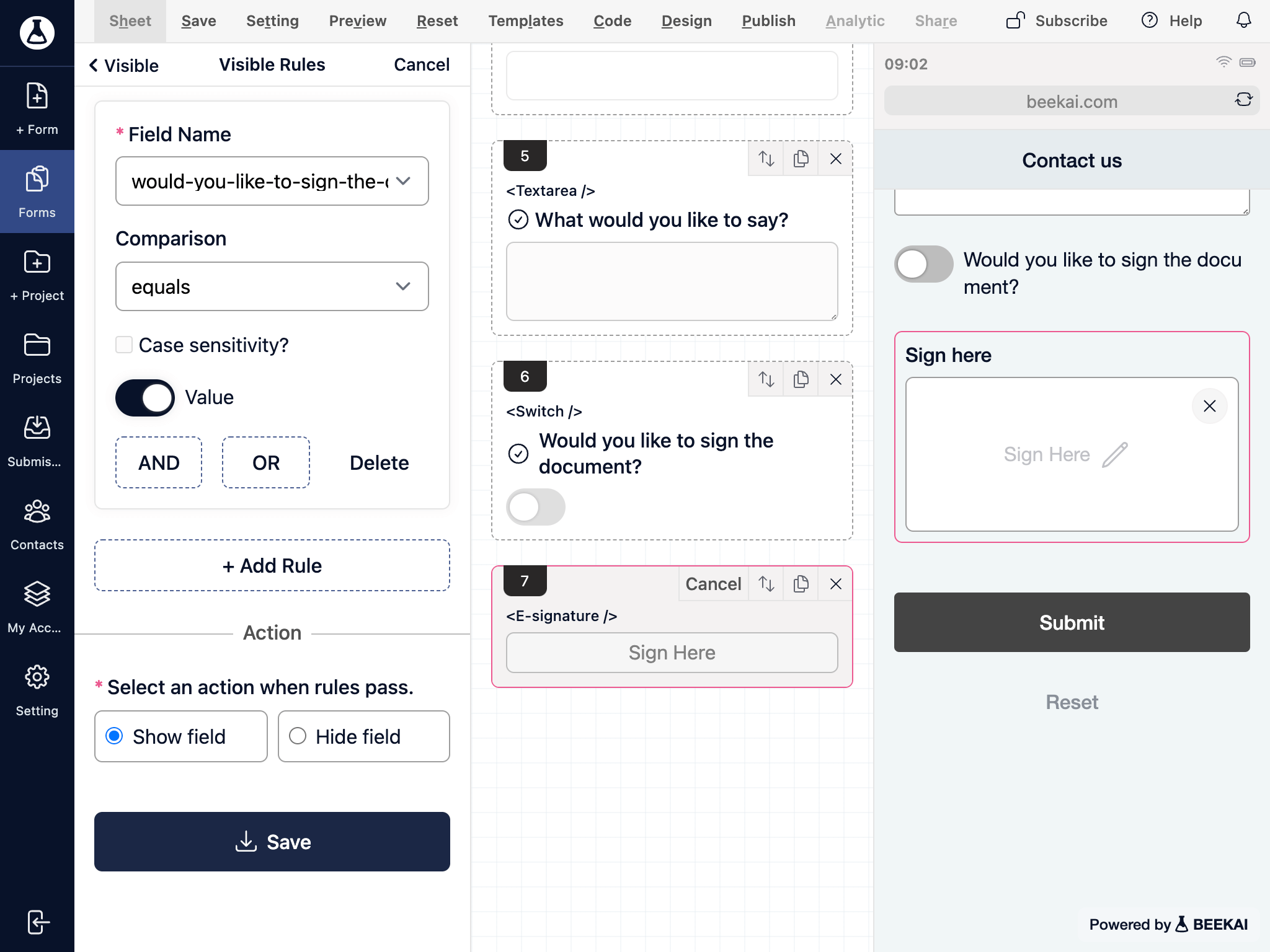
Click on save and you would be able to preview your conditional logic and test it out.