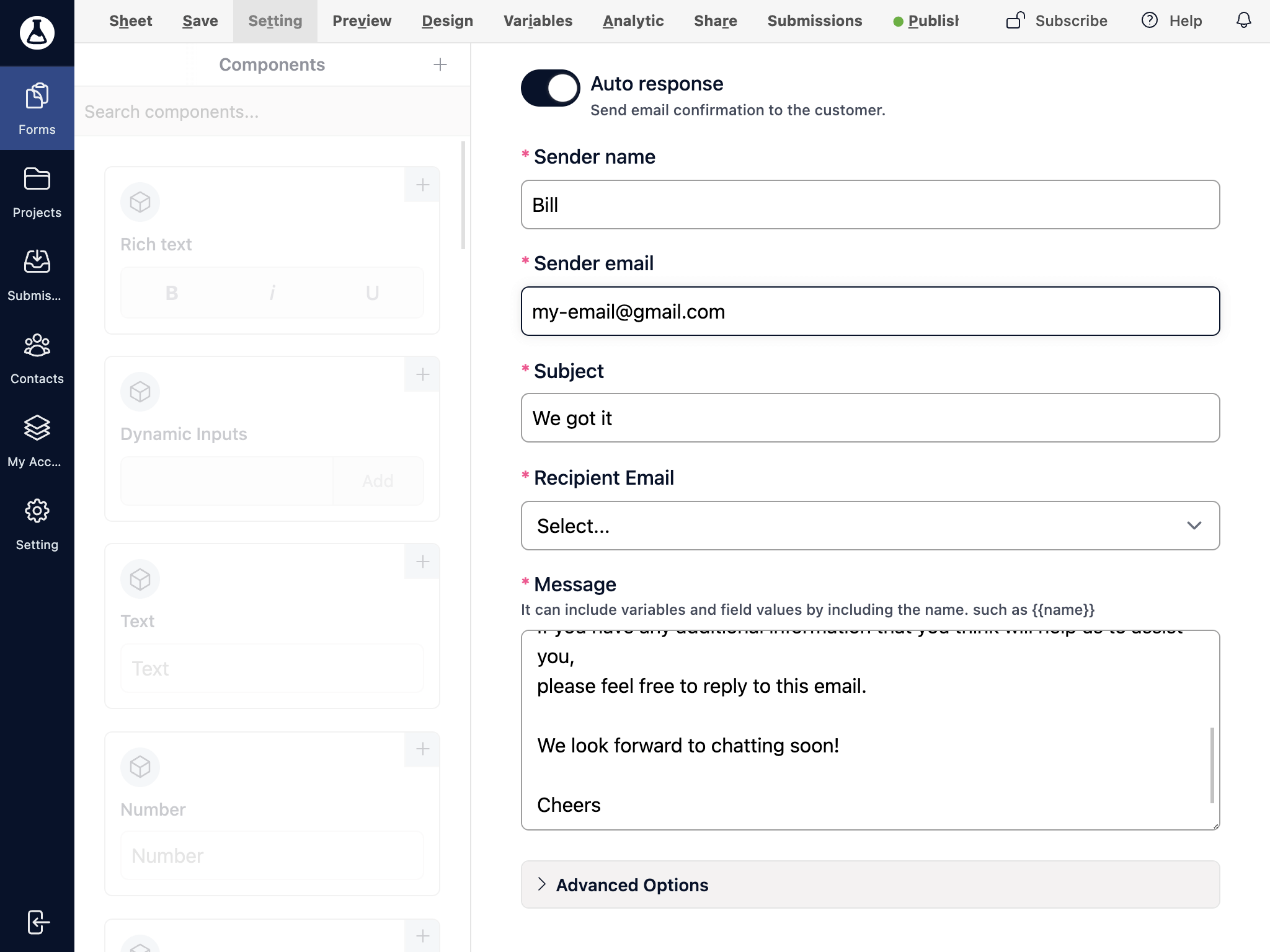Form Auto-Response
Form auto response refers to an automated reply that is sent to individuals who submit a form. When someone fills out a form onBEEKAI, an auto response is generated and sent to them immediately or shortly after their submission.
Go to the form section.
Drag & drop components to create a new form.
Click setting section on the top navigation.
Scroll down to the auto response section.
Turn on the switch to enable the auto response.
Fill up required information.
Sender name
Sender email
Subject
Recipient Email
Message