Publish form template
Publishing a form template allows you to share a structured, predefined form with others, making data collection and organization much easier. Whether you are creating a survey, a registration form, or any other type of data-gathering document, this tutorial will guide you through the process of publishing a form template.
Go to the form section or edit an existing form.
Go to design tab to adjust the look and feel for your form.
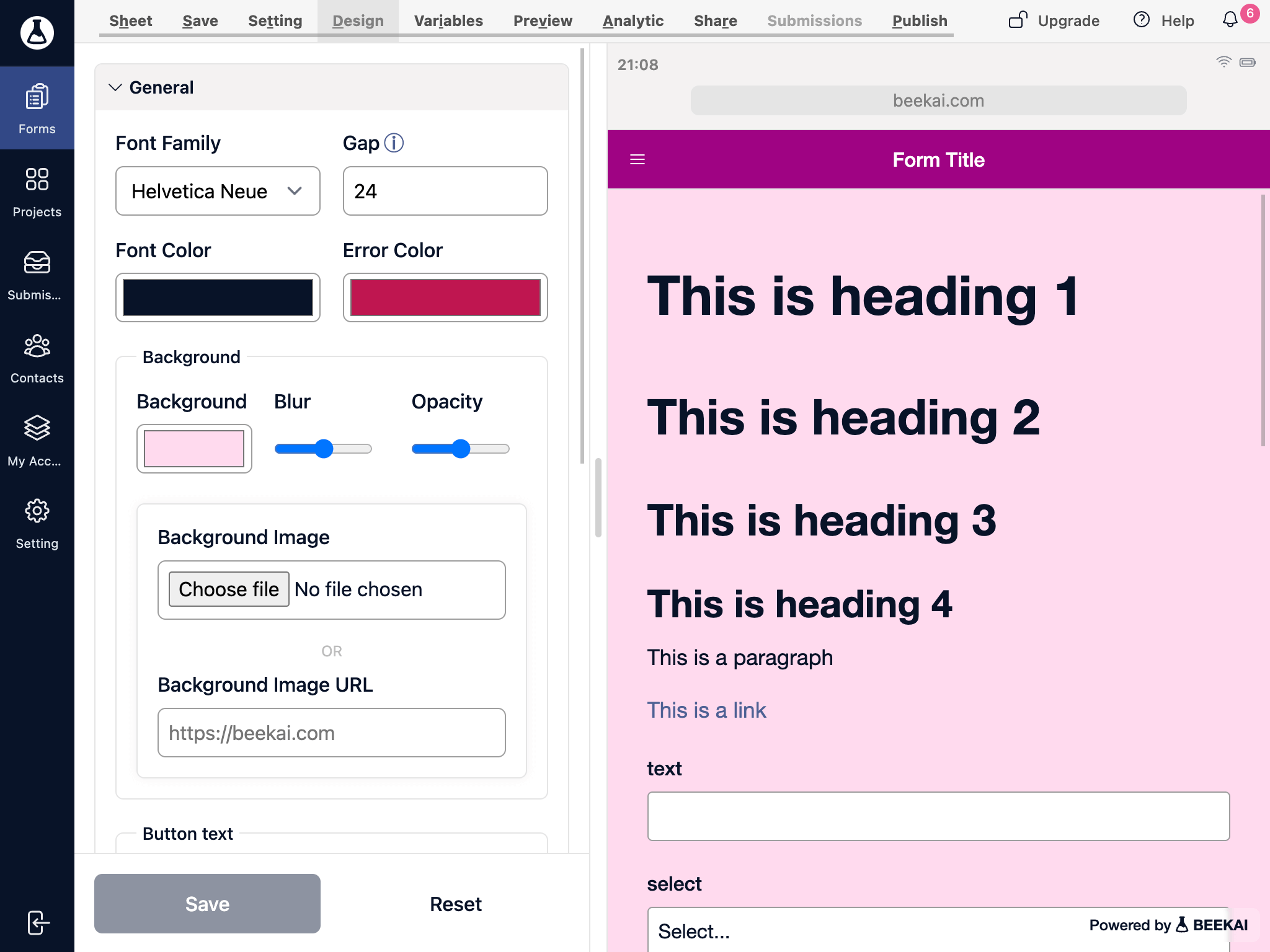
Save your design and publish your form. Make sure you toggle on publish as a template.
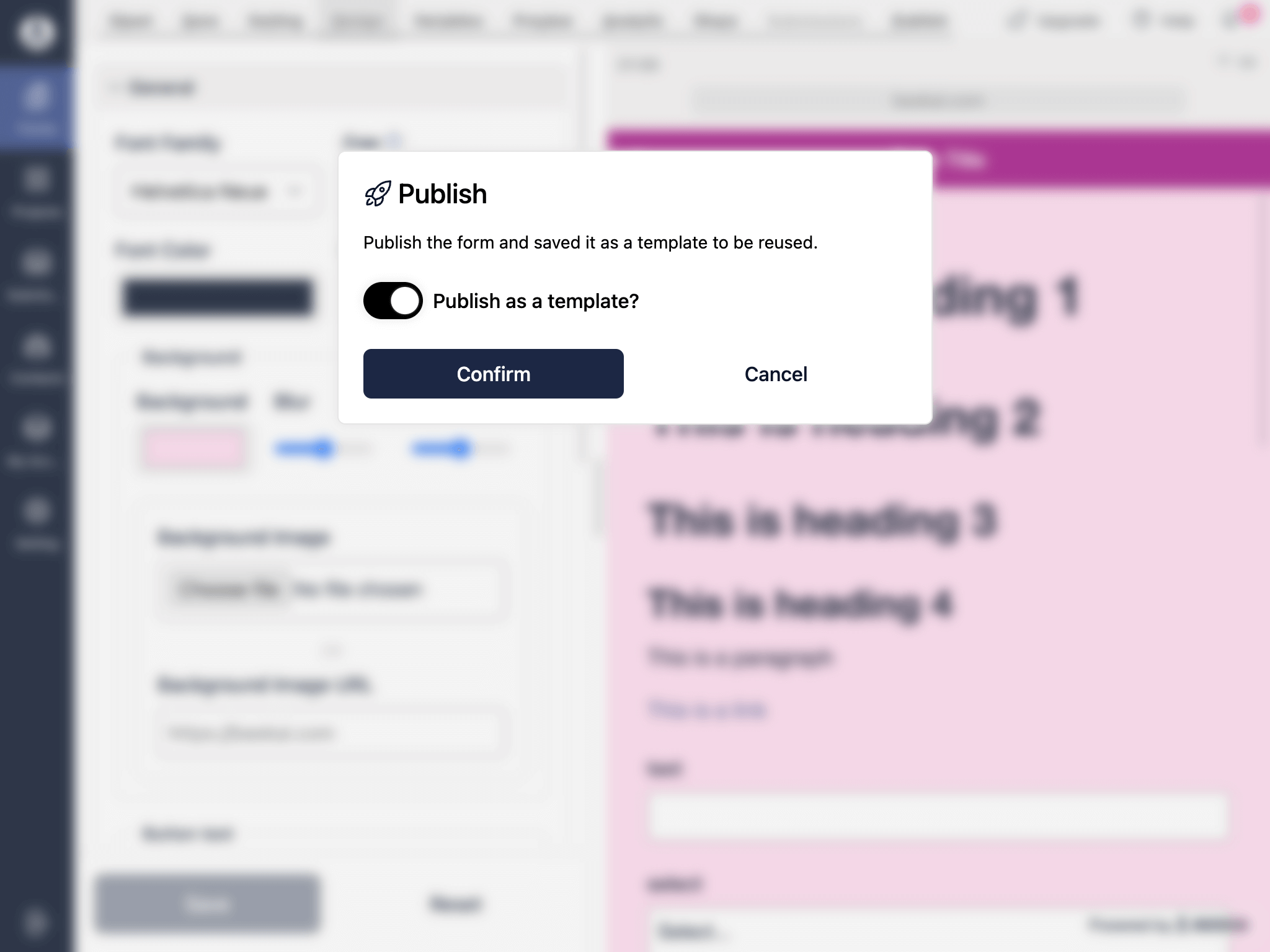
Once it is published, you will be able to build form based on the template setting.