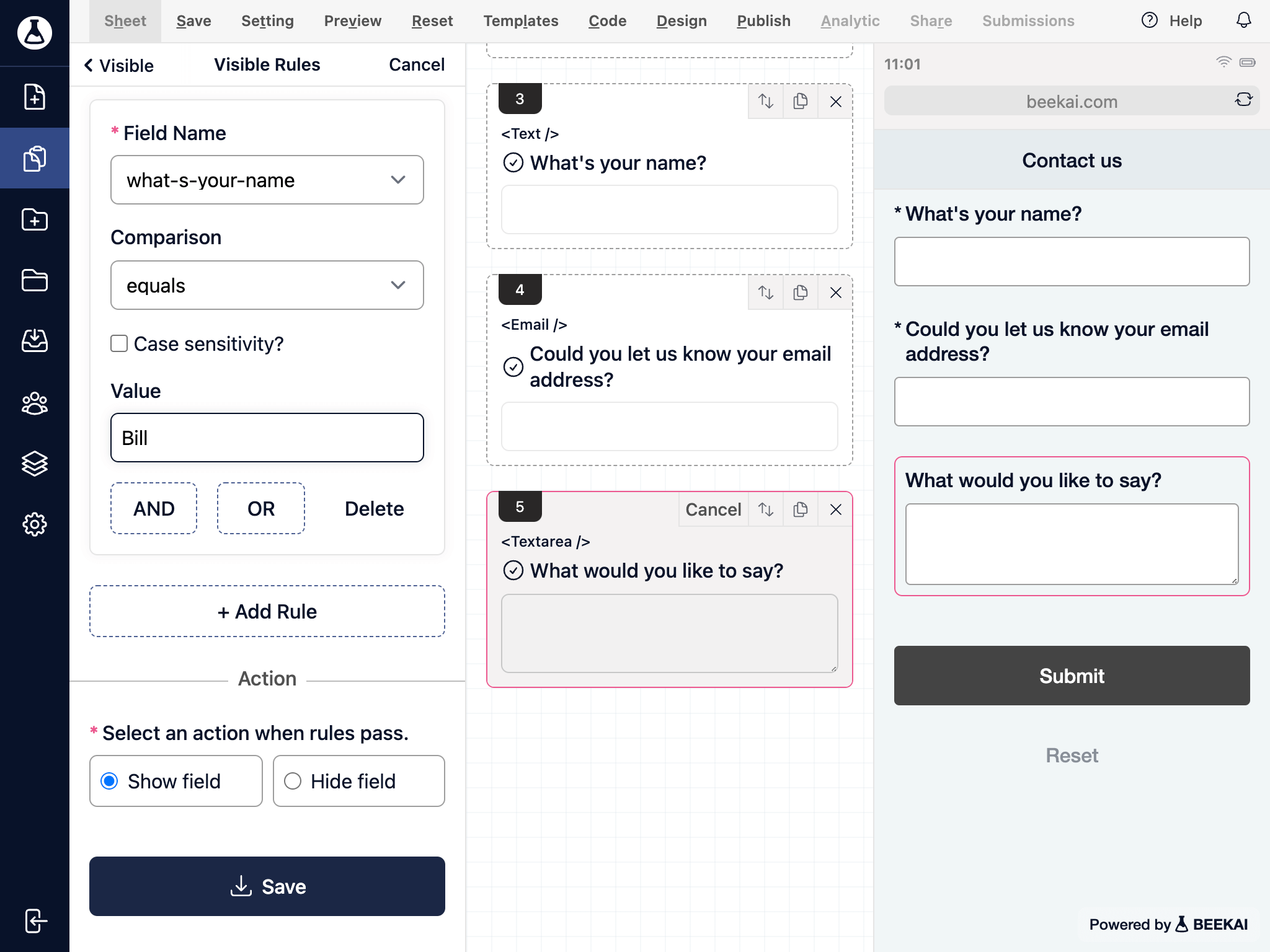Form layout
The mobile device is our focus in terms of layout. You get to preview the mobile view while you are building.
Go to the form section.
Click on a field and scroll down to the display section.
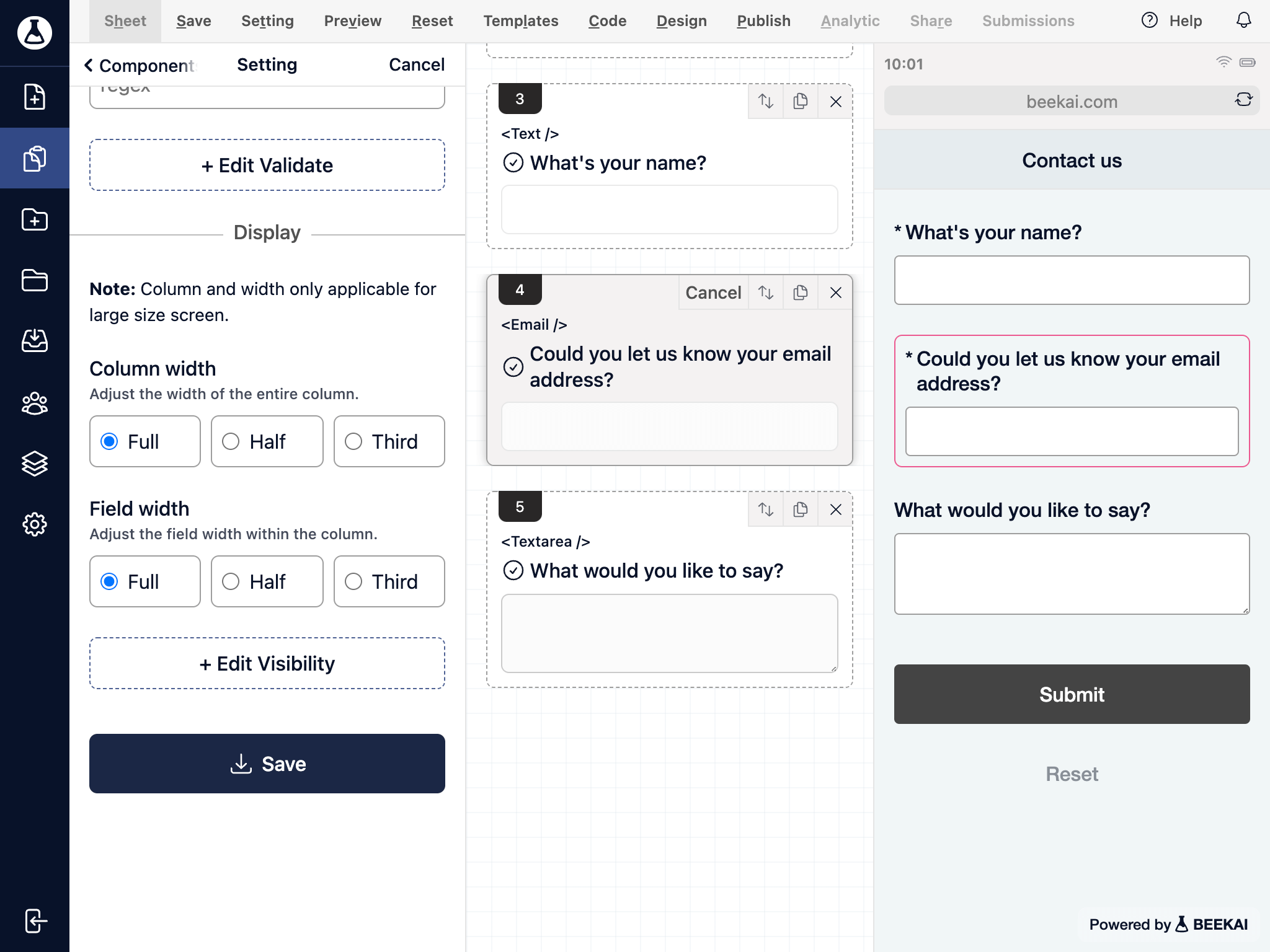
Here you will have three options:
Column width: Adjust the width of the entire screen
Only applicable to desktop or lage screen view
Ability to stack two or three fields together
Full columnHalf columnHalf columnThird columnThird columnThird column
Field width: Adjust the field width within the column
Only applicable to desktop or lage screen view
Control the width of the field within the column
Column width
Field WidthEdit Visibility: Turn on or off the visibility when certain condition meet