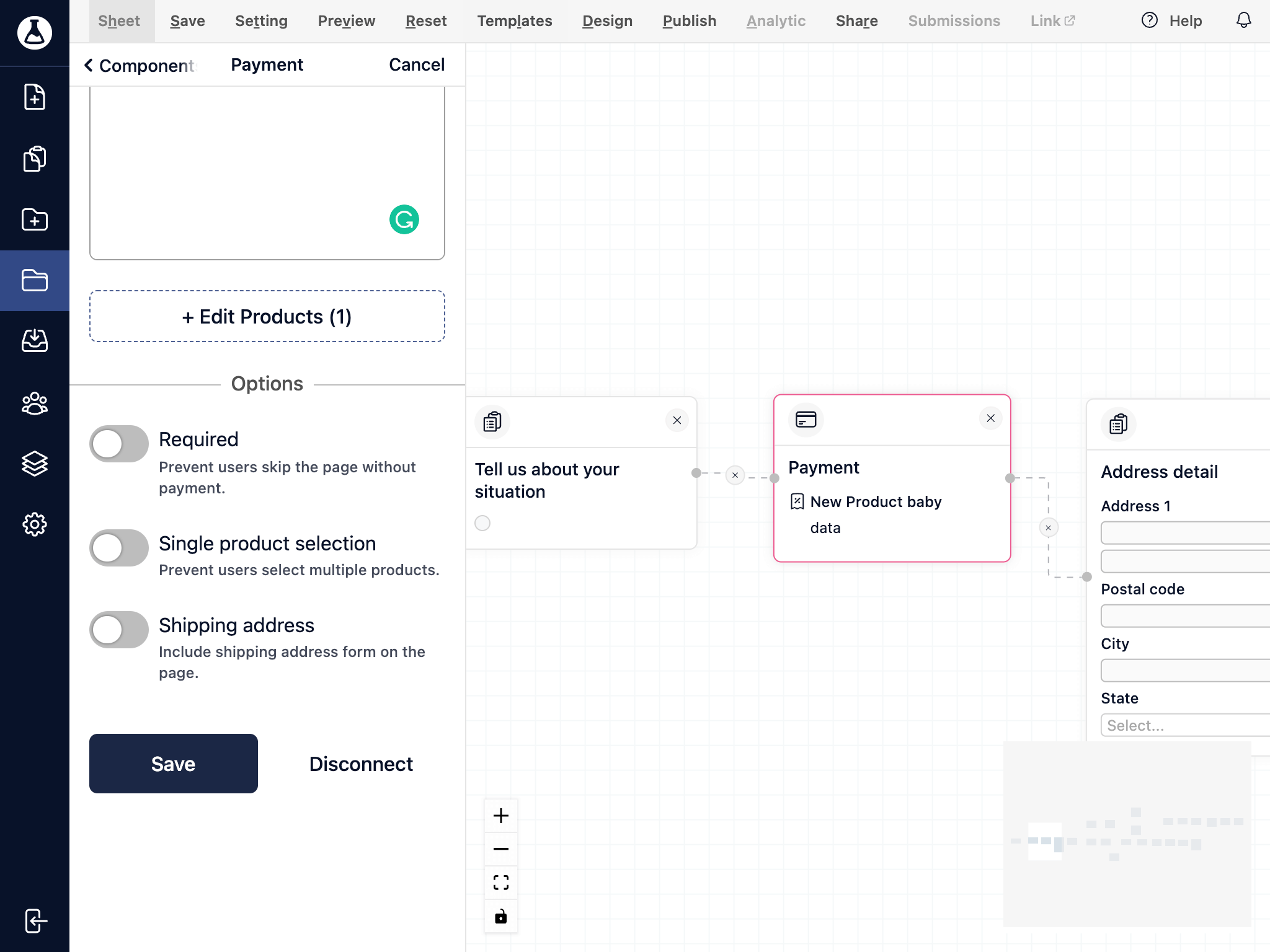Payment Integration
We provide first-class integration with stripe connect so you can easily integrate with one-time or recurring payments.
Go to the project section or edit your existing project.
Drag & drop a stripe payment node to the project sheet and connected it with different nodes.
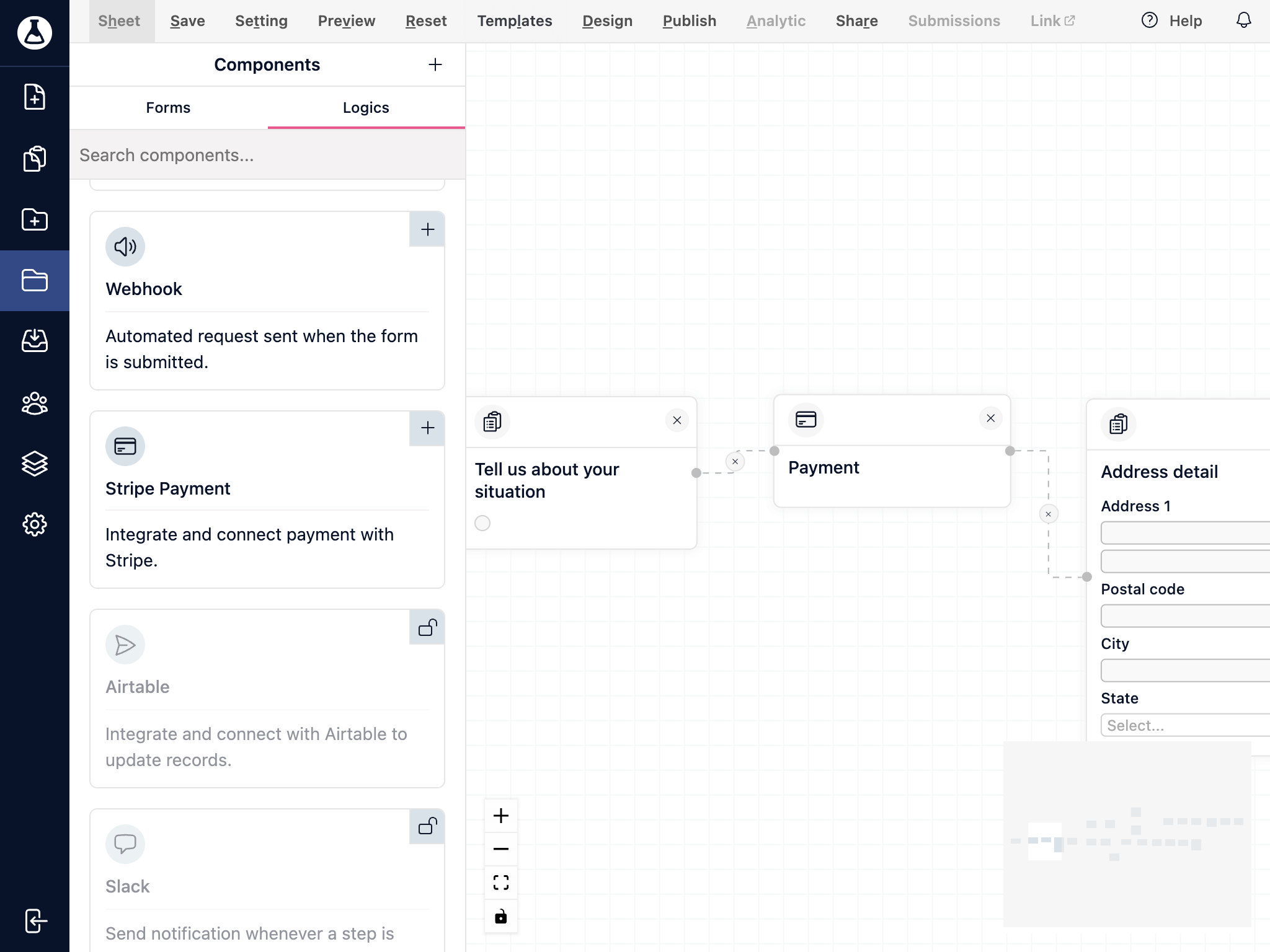
You will need to connect with Stripe for the first time. Click on the Connect Button and follow the Stripe connect form.
Update the title and payment description
Click on the Edit Products button. You can import existing products under your stripe account or click the Create Product button to start from scratch.
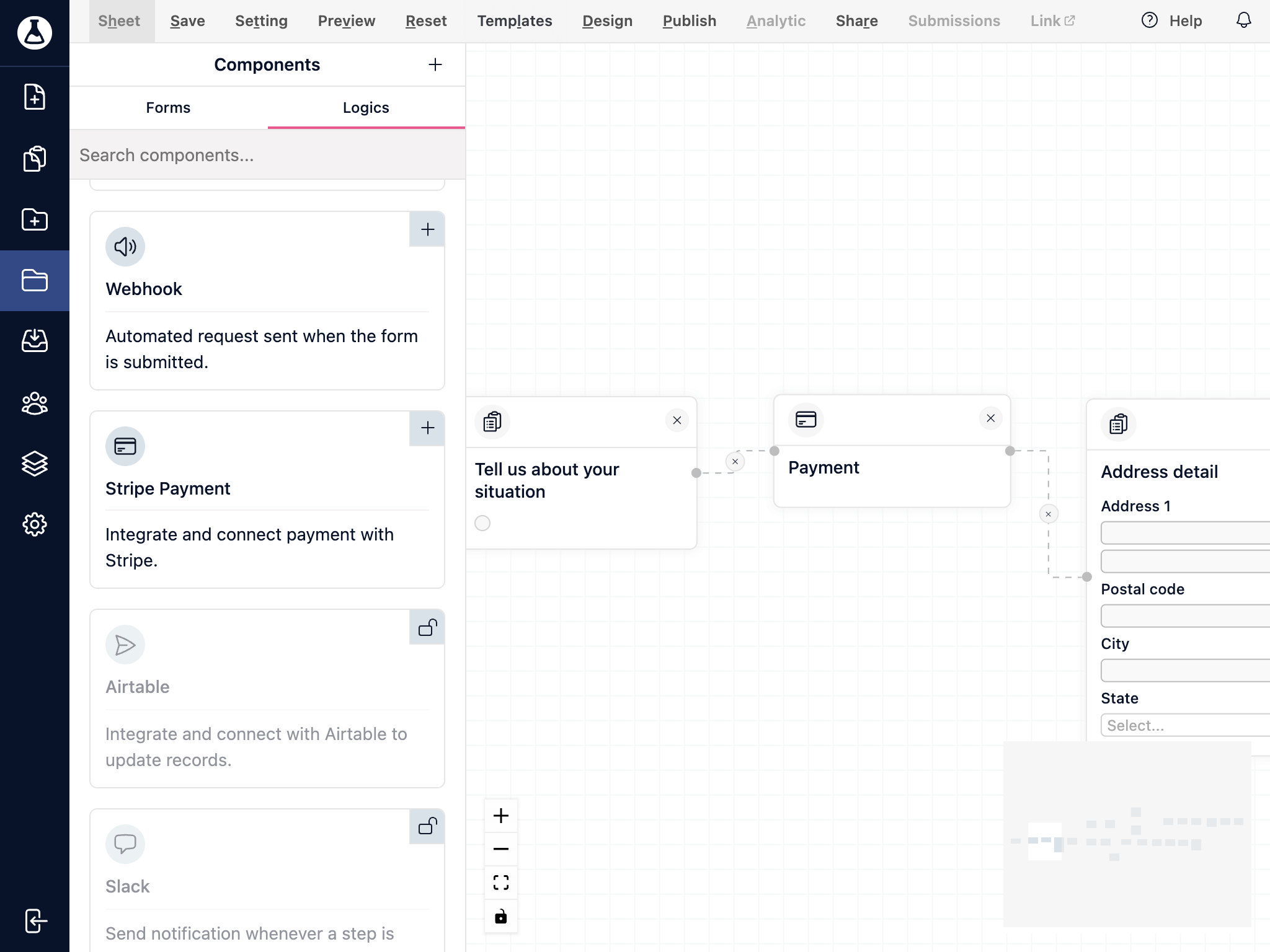
Lastly, you can update the payment confirmation to make the payment required, one product in a flow or include the shipping address.